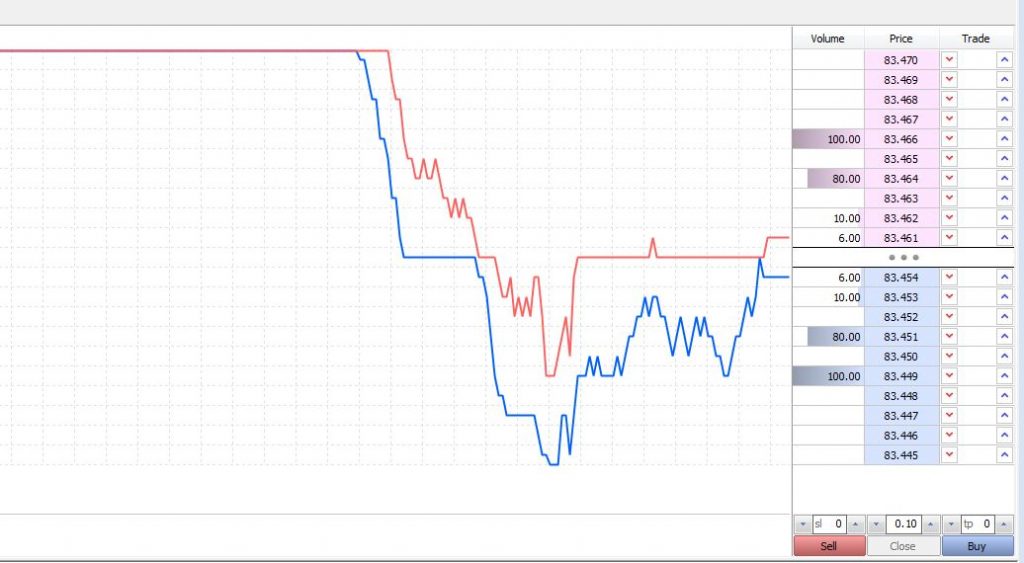How to use the MT5 Depth of Market tool
Depth of Market (or DoM) as a popular trading tool that helps traders see market liquidity, or the number of trades in the market and at which price.
Market Liquidity is a key aspect for traders, this is because if there’s not enough liquidity in a given market to match your orders, your orders are likely to be slipped or filled at a higher or lower price than you intended.
So let’s see what it looks like and open the Depth of Market panel on MetaTrader 5. To do so, just right click ‘Market Watch’ and select ‘Depth of Market’
Now, you’ll be able to see the symbols market liquidity. It should look something like below.
The list of prices in red, are the ‘Ask’ prices, and the blue ones are the ‘Bids’. The volume column shows the available liquidity in the market at that price.
Buying and selling using DoM
To execute a trade from the DoM in MT5, you simply just click the appropriate trade command, ie. Buy or Sell, and the required amount that you wish to trade.
Being able to view depth information allows traders to profit from short-term price volatility. For example, it can be easier to see demand entering or exiting a market by seeing where large orders have been placed or where the liquidity is so you can buy and sell more efficiently.